8. Final Notes
8.1. GtkTextView in gtk-demo
The gtk-demo which is distributed along with the GTK+ library contains a demo on the GtkTextView and friends. It demonstrates some stuff that we have dropped here, like multiple views for a single buffer. It also has a demo on hyperlinking.
8.2. GtkSourceView
If you want to display/edit source code, you might consider using GtkSourceView and friends. They extend the GtkTextView widget, adding functionalities like
Indentation
Syntax Highlighting
Bracket Matching
Line numbering
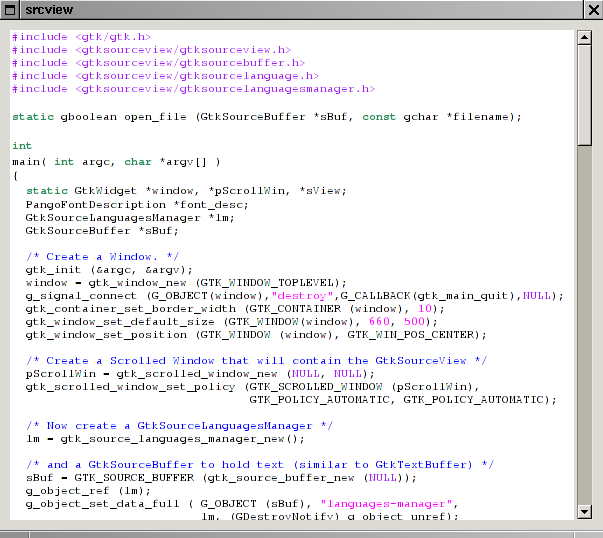
#include <gtk/gtk.h>
#include <gtksourceview/gtksourceview.h>
#include <gtksourceview/gtksourcebuffer.h>
#include <gtksourceview/gtksourcelanguage.h>
#include <gtksourceview/gtksourcelanguagesmanager.h>
static gboolean open_file (GtkSourceBuffer *sBuf, const gchar *filename);
int
main( int argc, char *argv[] )
{
static GtkWidget *window, *pScrollWin, *sView;
PangoFontDescription *font_desc;
GtkSourceLanguagesManager *lm;
GtkSourceBuffer *sBuf;
/* Create a Window. */
gtk_init (&argc, &argv);
window = gtk_window_new (GTK_WINDOW_TOPLEVEL);
g_signal_connect (G_OBJECT(window),"destroy",G_CALLBACK(gtk_main_quit),NULL);
gtk_container_set_border_width (GTK_CONTAINER (window), 10);
gtk_window_set_default_size (GTK_WINDOW(window), 660, 500);
gtk_window_set_position (GTK_WINDOW (window), GTK_WIN_POS_CENTER);
/* Create a Scrolled Window that will contain the GtkSourceView */
pScrollWin = gtk_scrolled_window_new (NULL, NULL);
gtk_scrolled_window_set_policy (GTK_SCROLLED_WINDOW (pScrollWin),
GTK_POLICY_AUTOMATIC, GTK_POLICY_AUTOMATIC);
/* Now create a GtkSourceLanguagesManager */
lm = gtk_source_languages_manager_new();
/* and a GtkSourceBuffer to hold text (similar to GtkTextBuffer) */
sBuf = GTK_SOURCE_BUFFER (gtk_source_buffer_new (NULL));
g_object_ref (lm);
g_object_set_data_full ( G_OBJECT (sBuf), "languages-manager",
lm, (GDestroyNotify) g_object_unref);
/* Create the GtkSourceView and associate it with the buffer */
sView = gtk_source_view_new_with_buffer(sBuf);
/* Set default Font name,size */
font_desc = pango_font_description_from_string ("mono 8");
gtk_widget_modify_font (sView, font_desc);
pango_font_description_free (font_desc);
/* Attach the GtkSourceView to the scrolled Window */
gtk_container_add (GTK_CONTAINER (pScrollWin), GTK_WIDGET (sView));
/* And the Scrolled Window to the main Window */
gtk_container_add (GTK_CONTAINER (window), pScrollWin);
gtk_widget_show_all (pScrollWin);
/* Finally load an example file to see how it works */
open_file (sBuf, "srcview.c");
gtk_widget_show (window);
gtk_main();
return 0;
}
static gboolean
open_file (GtkSourceBuffer *sBuf, const gchar *filename)
{
GtkSourceLanguagesManager *lm;
GtkSourceLanguage *language = NULL;
GError *err = NULL;
gboolean reading;
GtkTextIter iter;
GIOChannel *io;
gchar *buffer;
g_return_val_if_fail (sBuf != NULL, FALSE);
g_return_val_if_fail (filename != NULL, FALSE);
g_return_val_if_fail (GTK_IS_SOURCE_BUFFER (sBuf), FALSE);
/* get the Language for C source mimetype */
lm = g_object_get_data (G_OBJECT (sBuf), "languages-manager");
language = gtk_source_languages_manager_get_language_from_mime_type (lm,
"text/x-csrc");
//g_print("Language: [%s]\n", gtk_source_language_get_name(language));
if (language == NULL)
{
g_print ("No language found for mime type `%s'\n", "text/x-csrc");
g_object_set (G_OBJECT (sBuf), "highlight", FALSE, NULL);
}
else
{
gtk_source_buffer_set_language (sBuf, language);
g_object_set (G_OBJECT (sBuf), "highlight", TRUE, NULL);
}
/* Now load the file from Disk */
io = g_io_channel_new_file (filename, "r", &err);
if (!io)
{
g_print("error: %s %s\n", (err)->message, filename);
return FALSE;
}
if (g_io_channel_set_encoding (io, "utf-8", &err) != G_IO_STATUS_NORMAL)
{
g_print("err: Failed to set encoding:\n%s\n%s", filename, (err)->message);
return FALSE;
}
gtk_source_buffer_begin_not_undoable_action (sBuf);
//gtk_text_buffer_set_text (GTK_TEXT_BUFFER (sBuf), "", 0);
buffer = g_malloc (4096);
reading = TRUE;
while (reading)
{
gsize bytes_read;
GIOStatus status;
status = g_io_channel_read_chars (io, buffer, 4096, &bytes_read, &err);
switch (status)
{
case G_IO_STATUS_EOF: reading = FALSE;
case G_IO_STATUS_NORMAL:
if (bytes_read == 0) continue;
gtk_text_buffer_get_end_iter ( GTK_TEXT_BUFFER (sBuf), &iter);
gtk_text_buffer_insert (GTK_TEXT_BUFFER(sBuf),&iter,buffer,bytes_read);
break;
case G_IO_STATUS_AGAIN: continue;
case G_IO_STATUS_ERROR:
default:
g_print("err (%s): %s", filename, (err)->message);
/* because of error in input we clear already loaded text */
gtk_text_buffer_set_text (GTK_TEXT_BUFFER (sBuf), "", 0);
reading = FALSE;
break;
}
}
g_free (buffer);
gtk_source_buffer_end_not_undoable_action (sBuf);
g_io_channel_unref (io);
if (err)
{
g_error_free (err);
return FALSE;
}
gtk_text_buffer_set_modified (GTK_TEXT_BUFFER (sBuf), FALSE);
/* move cursor to the beginning */
gtk_text_buffer_get_start_iter (GTK_TEXT_BUFFER (sBuf), &iter);
gtk_text_buffer_place_cursor (GTK_TEXT_BUFFER (sBuf), &iter);
g_object_set_data_full (G_OBJECT (sBuf),"filename", g_strdup (filename),
(GDestroyNotify) g_free);
return TRUE;
}
To compile it, you have to specify the GtkSourceView library as an
argument to pkg-config.
$ gcc -Wall -o srcview srcview.c \ > `pkg-config --cflags --libs gtk+-2.0 gtksourceview-1.0`This widget offers several interesting options, here are some of them.
void gtk_source_view_set_show_line_numbers
(GtkSourceView *view,
gboolean show);
void gtk_source_view_set_highlight_current_line
(GtkSourceView *view,
gboolean show);
void gtk_source_view_set_auto_indent (GtkSourceView *view,
gboolean enable);
This is used to show a vertical bar on the right.
void gtk_source_view_set_show_margin (GtkSourceView *view,
gboolean show);
This specifies the column where margin will appear (number of bytes)
void gtk_source_view_set_margin (GtkSourceView *view,
guint margin);
To use them in the example program provided above, you would write:
gtk_source_view_set_show_line_numbers (GTK_SOURCE_VIEW(sView), TRUE);
gtk_source_view_set_highlight_current_line (GTK_SOURCE_VIEW(sView), TRUE);
gtk_source_view_set_auto_indent (GTK_SOURCE_VIEW(sView), TRUE);
gtk_source_view_set_show_margin (GTK_SOURCE_VIEW(sView), TRUE);
gtk_source_view_set_margin (GTK_SOURCE_VIEW(sView), 80);
Furthermore, the GtkSourceview handles several lang files, one for each
language. These files are located in
/usr/share/gtksourceview-1.0/language-specs.
You can add new files there, specify or add another dir to get lang files, but
this goes beyond this tutorial, which simply aims to present this great widget.
For more details, see the
GtkSourceView manual .